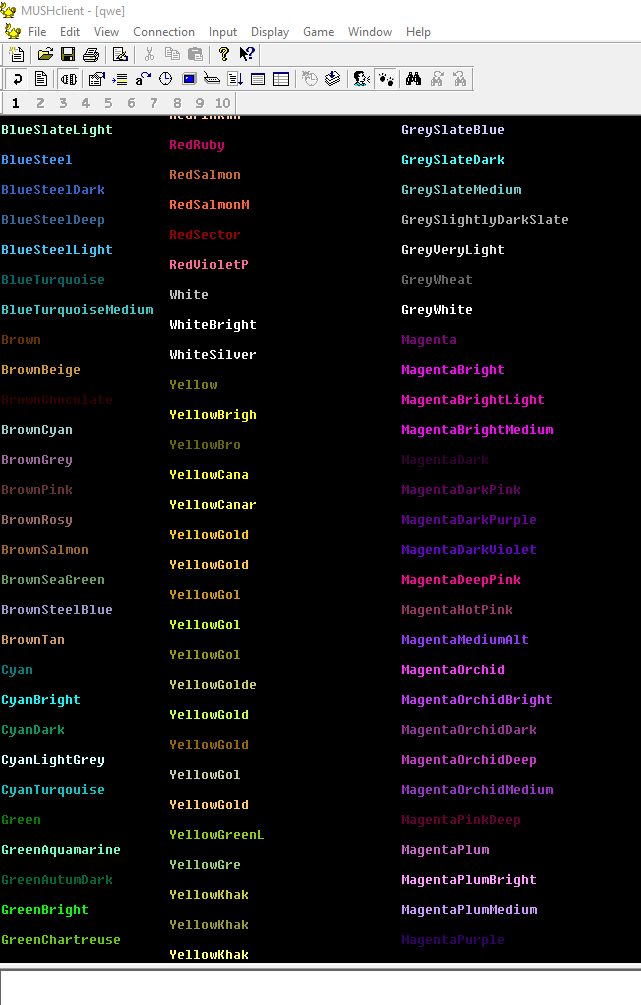Hek,
Nah, nothing that sophisticated. Okay, so in case anyone else was curious about doing something similar themselves I thought I'd snip a couple screenshots showing how I've done it. Again, I only know how to do it with Mudlet's triggers, and there are probably better ways to re-colour SIC stuff, and it's also very much a preference thing, but it's what I've been doing for a while now and it works for me, so here goes. I hope the screenshots show up well enough to be helpful.
The first screenshot is how I setup a trigger to handle encrypted SIC traffic that my character isn't keyed into. It shows a handful of fictional SIC encryption keys in the top portion (this is, as you'd expect, the triggering text on each line). In the bottom box is the little chunk of lua code that runs when triggered -- in this case, selecting the triggering line, re-colouring the line, then de-selecting it and returning the default formatting afterward. In this case, I'm opting to have it simply re-colour such lines from the normal SIC red to a dimmer grey, making it much easier on the eyes and easier to parse more important content around it.
Because I don't want to format every line that starts with a $ character this way, unfortunately the only way I saw to get this running is to manually add every $key to the trigger list as I encounter such keys in the game. This was a bit tedious to start, but after just a couple days it was pretty much good to go. I generally only have to add new keys once every couple days at this point as people generate new ones, and it takes two seconds -- feels like a small price to pay for the QoL improvement. I might be stupidly missing a better way to handle this.

The second screenshot shows a kind of general 'personal highlight' trigger I use. It covers highlighting incoming private SIC messages, phone conversations, and incoming xhelps for good measure. You'll notice a small box to the right with 'Play Sound' and 'Choose File' options. This is where you can have the trigger play a local sound as well. I think only .wav files work (I've tried .mp3s and they didn't, if I recall). I've had great luck using www.freesound.org, using search parameters to search by shortest duration first. There are all kinds of noises to indicate messages, phones ringing, doors locking, levs arriving, shots being fired, grunts of pain...a million possibilities.

Finally, the third screenshot shows a way you can use a kid of general 'keyword' trigger. You can fill the trigger words with names or important words to your character -- in this example, I want to highlight any mentions of my character's name, Chummer1, so it stands out say, in a busy scene at a club with a lot of conversations going on at once so I don't miss something important. I also want to highlight the name of all my character's many girlfriends, Mona1, Mona2, etc. so they stand out in the same situation, or when maybe when I run 'who'. I also want to highlight 'runner' and 'fire', because Chummer1 is always on the lookout to get work as a runner, and is also a volunteer for WCS, or something. You'll notice I don't want to highlight the whole line in this instance, just those words, so I don't use that same lua code block, I use the option below the sound option to highlight the triggered text in purple (foreground colour).

Oh! And for the colour options in the lua codeblock, you can use any of the colors here: https://forums.mudlet.org/viewtopic.php?t=138 There's another full table on the wiki somewhere but I can't find it at the moment, sorry.
Whew, sorry for the wall of text, and again for pulling the thread off track. Hope this is helpful to anyone wanting to tweak such things as well, it took me a bit to figure out but made the game -much- more comfortable to play and was satisfying to figure out.